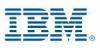Overview
What is MATLAB?
MatLab is a predictive analytics and computing platform based on a proprietary programming language. MatLab is used across industry and academia.
MATLAB- Fantastic program for visualizing data and complex modelling.
MATLAB Streamlines Data Processing for Scientific Research
Read my review of MATLAB on @TrustRadius
A great utility for Singnal Processing and Computational Maths
All-Inclusive Powerful Calculator
MATLAB - a simple, powerful data analysis tool
Matlab is a powerful analysis tool for engineers!
MATLAB offers built-in and third-party packages to analyze any type of data, while excelling at neuro-physiological data processing
MATLAB, The Great
MATLAB really does it all, but shines best with computations when no other program can!
MATLAB - great tool for Mathematicians and Engineers
MATLAB as statistical tool
MATLAB is a machine learning friend
Great but needs improvement on deployment
The most trending tool for mathematical operations, image processing, signal processing.
Awards
Products that are considered exceptional by their customers based on a variety of criteria win TrustRadius awards. Learn more about the types of TrustRadius awards to make the best purchase decision. More about TrustRadius Awards
Pricing
Student
$49
Student
$49
Home
$149
Entry-level set up fee?
- No setup fee
Offerings
- Free Trial
- Free/Freemium Version
- Premium Consulting/Integration Services
Product Demos
Matlab Filtering Demo Part 1
Digital image processing: p038 - Hough Transform with Matlab Demo
3D Volumetric Image Processing Demo - MATLAB Video
MATLAB Profiler Demo
(SSP 1.1.6) Principle of Maximum Likelihood Estimation: Matlab Demo
Lecture 02 Part 5: Finite Difference for Heat Equation Matlab Demo, 2016 Numerical Methods for PDE
Product Details
- About
- Tech Details
- FAQs
What is MATLAB?
MATLAB Video
MATLAB Technical Details
| Deployment Types | On-premise |
|---|---|
| Operating Systems | Windows, Linux, Mac |
| Mobile Application | No |
Frequently Asked Questions
Comparisons
Compare with
Reviews and Ratings
(223)Community Insights
- Business Problems Solved
- Recommendations
MATLAB has proven to be an invaluable tool for a wide range of use cases across academia, research, and industry. Users have praised its versatility, ease of use, and extensive capabilities in solving complex problems and handling large amounts of data. From academic homework and research projects to major industry applications, MATLAB has been employed for a variety of purposes.
In the academic realm, MATLAB is commonly used as a teaching instrument, particularly in engineering and mathematical courses. It helps students grasp complex concepts that cannot be easily computed by hand and provides an accessible coding platform with excellent visualization capabilities. MATLAB is also utilized for simulation purposes, allowing engineering students to evaluate complex integrals and summations, as well as undertake signal processing projects.
Researchers frequently rely on MATLAB for data analysis and modeling tasks. Its intuitive interface and programming structures make it an ideal tool for generating graphs and plots for visualization purposes. MATLAB's built-in artificial neural network models have been effectively employed for various studies, including rainfall-runoff modeling, earthquake and wind excitation analysis, and climate data processing.
In industry settings, MATLAB proves its worth by solving complex problems, automating processes, and handling large datasets. It is widely used for prototyping mathematical algorithms in machine learning applications, aiding in product conceptualization through data visualization and mathematical modeling. Additionally, MATLAB finds utility in diverse fields such as power systems simulation, medical research, control systems development, image processing, algorithm prototyping, and automation.
Overall, MATLAB's broad range of applications across academia, research, and industry makes it a valuable asset for individuals and organizations alike. Its adaptable nature enables users to tackle various challenges efficiently while benefiting from its abundant functionalities and user-friendly interface.
Users highly recommend using MATLAB for its versatility and ease of use, especially for tasks in biomedicine, academia, and image processing. They also suggest utilizing MATLAB for modeling and analyzing big data, as well as solving problems that heavily rely on numerical computations.
Users find the license price for MATLAB worth it due to its wide adoption and extensive usage in most companies. They advise starting with simple problems and exploring the detailed documentation available in MATLAB's help menu. Users also recommend working with Mathworks to identify required packages and obtain a realistic price quote.
To optimize code in MATLAB, users suggest receiving proper training and taking advantage of online tutorials and user forums. They recommend searching for pre-defined functions online to streamline code implementation. For an easier learning experience, users suggest using MATLAB on the Windows operating system.
Users find MATLAB suitable for mathematical and computationally intensive tasks, making it the backbone software for engineering students. They recommend keeping the documentation handy while learning MATLAB and suggest considering the frequency of use before purchasing the software.
Furthermore, users highly recommend MATLAB for mathematical computational programming and simulations, as well as computation and simulation tasks in general. They suggest seeking help or referring to tutorials to learn MATLAB effectively. Users also recommend getting a review book to grasp the basics of MATLAB.
Lastly, users believe that MATLAB is an essential tool for business success and a great platform for calculus, problem-solving, and multitasking. They suggest taking a course or introduction to make the most out of MATLAB's capabilities. Users view MATLAB as a versatile software that can be used in any field, especially in engineering.
Despite acknowledging the significant upfront and ongoing cost of MATLAB, users highly recommend it due to its well-designed, well-supported, fast, and robust nature.
Attribute Ratings
Reviews
(1-20 of 20)- MATLAB is great at providing in-depth models and simulations with very little coding, this is particularly useful to non-coders and potential data scientists who know very little or basic understanding of coding languages. The drag and drop components of the software are ideal and its simplicity allows the user to really understand the math behind the simulations running.
- It is fantastic for visualizing data, without being able to properly visualize data is almost useless, MATLAB allows the users to quickly dissect and understand how different data sets affect different variables and so forth.
- It has a wide range of supportive documentation and the online community is very active and engaged. If you ever have any problems, you can always count on someone being there to help you understand what is going on.
- I believe the software is quite expensive, so it is not open to independent parties which is a shame as it is fantastic at what it does, if they could find a way to include independent people rather than mass groups, I think it would really benefit a lot of people.
- The responsiveness of the software is not always the best and this can be very hindering to the user, especially when working with sensitive data/models.
- MATLAB is inefficient in some of its works and sometimes it is not the best tool for the job, there are times when it is quicker to write scripts in Python that run and work much better than they would ever do in MATLAB.
MATLAB Streamlines Data Processing for Scientific Research
- Task automation
- Toolkit development and implementation
- Plotting and graphing of data
- Built-in support for a variety of commonly used file formats
- Productivity tools in the editor such as code-completion
- Integration with source control products
Read my review of MATLAB on @TrustRadius
- It has a very user friendly library which helps users learn this software fairly quickly in a short span of time.
- The graphical user interface provided by the software is really good.
- The code that a person writes allows options for debugging.
- One can visualize the flow of control of their code inside MATLAB.
- I would want for the library to get updated more regularly.
- MATLAB uses a lot of computer memory for running heavy simulations. Its performance could certainly be optimized.
- Apart from this, I think MATLAB is a very powerful software and helps in almost every scenario of engineering.
MATLAB - a simple, powerful data analysis tool
- MATLAB is very good at helping me create files that I can share anywhere and with anyone. It allows me to write a script and then share it with people so they can open it on the notepad app on their Mac or PC.
- I like that MATLAB can be used on both Mac and PC. I prefer to use a Mac when doing work, so it's nice that you can obtain the software for either operating system, and then work seamlessly between the two.
- MATLAB's help network is extremely vast. Inside the manual, you can find pretty much any function that you could possibly need to use.
- I wish it was easier to go through the help manual to find what you need. If you know the keyword that you need to use, it's very easy to just type that in to the program and it will take you to the proper spot. If you don't know the keyword, it is extremely hard to find what you are looking for sometimes.
- The program itself is not very intuitive for first-time users. Once you get used to the software, it is much more straightforward, but it is hard to just pick it up and begin to use MATLAB.
- Because MATLAB is more of a mathematics and engineering help software, you cannot write a ton of in-depth code using it. If you are looking to develop a whole application for a tablet or something of the like, you need to learn another language.
- Neurophysiological algorithm development, as there are numerous built-in and pre-existing third-party packages to capture data from neuro devices and process it.
- MATLAB is very useful for data analytics, as there are built-in packages to provide out-of-the-box data solutions.
- Code versioning is integrated in MATLAB so that it can easily connect to Bitbucket/Git repositories if you have multiple developers or data scientists working on a single codebase.
- MATLAB can be bulky, requiring a lot of time to install and open.
- Fewer scientists and developers use MATLAB compared to Python these days, making it more difficult to grow a team for a project with the core language written in MATLAB.
- There are fewer third-party packages for MATLAB compared to Python and other programming languages.
- While programs written in MATLAB are highly capable of performing almost any task, it can often be a tricky or "hacky" process to accomplish different tasks that other languages are better suited to do.
MATLAB, The Great
- Very powerful console. You can do anything directly through the MATLAB console with no need to write a whole C/C++ program to do simple things.
- Ease of creating a simple and intuitive GUI with a very powerful wizard.
- A lot of professional packages and toolboxes for complex problems resolutions. Like Signal Processing, Image Processing, Calculus, etc.
- The language of programing is like a very nice version of C/C++.
- The handling of the variables is all making for MATLAB, you don't need to pay attention if you are using more memory that you have, for write one example. MATLAB take care of your stuff and optimize it.
- When a GUI start to grow up and have many objects, the performance of it starts to decrease very quickly and start to crash sometimes.
- You can not have more than one function in each file. I mean, you can't make a sort of library in one .m file. If you have different functions, you have to have different files.
- I think that a very good improvement is that MATLAB can understand the C/C++ sentence and data types. I mean, if I have an array of hexadecimal values in C/C++, I can't copy that in MATLAB because I can't use "0xA4" for the A4 hex value, for example.
I think that is a little less appropriate in the case that you are an applications developer, where you have to make an application that has to work independently if the user has or hasn't idea how to use MATLAB.
MATLAB is quite useful
- User-friendly interface, the learning curve is smooth.
- Plotting functions are diverse, can save a figure in an editable format.
- Interfaces with many tools in different fields
- Subject-specific toolboxes
- Expensive
- Bulky, little slow as the size of input data increases
MATLAB as an educational tool
- Numerical computing
- Graphical modeling
- Education tool
- Better UI with Mac/IOs users
Very powerful but easy to use
- Plotting data
- Matrix manipulation
- GUIs
- Price. The cost can be prohibitive.
- Responsiveness of the software
- No autofilling
MATLAB is great for the MATH-intensive problems
- Very versatile
- Good for data wrangling and visualization.
- Other domain-specific packages such as SimBiology can be added on top of base MATLAB.
- Can be pricey for non-academic users.
- Uses 1-based indexing, unlike many other scripting languages.
MATLAB: not just a programming environment
- A great high-level abstraction programming language that's very easy to learn yet extremely powerful for more advanced users to take advantage of its computing capabilities.
- Top notch documentation that's built directly into the programming environment and very well structured courses/workshops can be found online (free).
- Great support team and frequently updated application that's designed to make efficient use of modern Intel processor's available resources.
- Diverse types of licensing (students, professional, organizational) allow for flexible plans and can be customized to include the toolboxes you require for your specific use case.
- MATLAB should have a full free version (without time limit) in order to be more accessible and thus have a greater user community.
- The idea of having toolboxes to work directly with hardware (microcontrollers, single-board computers) is great, but one can tell it isn't updated very frequently and there isn't as much documentation available as with more common resources.
- Our organization had a lot of trouble getting our network licenses to work properly and there wasn't any local service provider that could help us get it to work faster.
MATLAB Review for Analyst
- built-in function libraries, no need to create new functions most of the time
- MATLAB has interfaces to Python so I sometimes use specific Python modules to pre-process data sources.
- Common data sources are easy to import to MATLAB
- MATLAB is not commonly used in business sense so I do not find many support for business use
- software not open-sourced
Fantastic tool to kill engineering problems
- A tremendous collection of functions (mathematics, statistic, financial, etc) have already integrated into MATLAB and free to use for all of the users no matter what type of license users have
- MATLAB Toolbox is pretty powerful. Its GUI interface helps users visualize solutions directly and can generate editable MATLAB code easily for future use.
- MATLAB tutorials are everywhere (online video tutorials, forums, and seminars) and are easy to find. Documentation from MATLAB itself is also clear to follow with few sample questions.
- Although MATLAB language is easy to learn and use, there is still limited interaction between MATLAB and other widely-used programming languages such as Python. Would like to see a language convertor that can convert MATLAB language into other ones.
- It takes much RAM and memory of a computer when processing data in MATLAB, which definitely slows the computational speed.
- To generate an animation for a parametric study, it would take lots of efforts to write the code or proceed with a specified GUI. With some experience with mathematical, I feel mathematical is even easier to use although I was quite new to it at that time.
MATLAB is user friendly and displays data conveniently
- Math calculations done easily, no need to add too many libraries or any complicated imports.
- Plotting graphs is user friendly and they look good.
- Keeping data in matrix form is useful, and they are easily accessible and referenced later in the code.
- Easy access to stored matrices of data from the main screen. I really appreciate this feature to continuously double check how data is being saved and also to check the values from time to time.
- Expand the student free versions, as a student it should be more encouraged to obtain free software to practice and learn more.
- Too high price for license, too expensive for private use outside an organization.
Dependable software for matrix computation
- I LOVE the MATLAB debugger. It's probably the best debugger I've ever used. You can easily set breakpoints and run through code line by line. This is immensely helpful in locating hard to find bugs.
- The GUI interface to MATLAB is also very intuitive. The menu has options for quickly creating functions, scripts, and debugging. You can also view all your variables in the variable environment, which is helpful. For example, you can click on a matrix you created within the variable window, and you can view its dimensions and attributes.
- The help function in MATLAB is also very good. You can get help for any function by typing 'help '. The help function is useful because it also lists many examples of how to use the function you need help on. The online help for MATLAB is also very good and includes tons of examples.
- It would be great if MATLAB was open source, although that is unlikely to ever happen. I have the luxury of owning a license through my work, but I would not be able to afford it if I could not get it through my work.
- I am also an R user, and I appreciate that in R, you can run code line by line very easily. However, in MATLAB it is a bit more difficult.
- I am not a fan of MATLAB cell arrays...they are very difficult to work with. In addition, the plotting functionalities and options in MATLAB are not great. I would never use Matlab to create publication - quality figures.
It is not great for any type of agent-based modeling (e.g. cellular automata or swarm models). Also, I would not recommend MATLAB for producing plots. It is somewhat difficult to fine-tune the appearance of plots.
MATLAB is an excellent automation software.
- MATLAB has a lot of automation tools so extracting data from a database such as Excel and processing it can be done just by hitting one button.
- MATLAB is excellent at handling data from diverse sources. It can work with images, sounds, sensors, so in the engineering world this is a great tool.
- The workspace is really interactive and its editor features have useful tools such as autocompletion (which is key when coding fast) and bug reporting so you know exactly where you messed up in your code.
- It is really expensive, and lots of the tools you need in order to read some type of files need to be paid for.
- Running programs created using MATLAB can be challenging in some scenarios, since is not a commonly used software with some of our clients who prefer their programs to run in Excel via macros.
- It's a closed source program so getting to know how it computes is really hard.
My review of MATLAB
- Easy to learn and understand for beginners
- Open source code and good customer support
- Good toolbox and documentation available
- High memory consumption makes it incompatible with some processors
- Processing time is longer
- High price of software license
MATLAB a great software!
- Very user friendly as far as the Syntax is concerned
- The UI is very intuitive
- Great for solving engineering problems
- A better UI that looks more cool
- Ability to create and save formulas so they format correctly
- Ability to import formulas for complex problems.
A Raw and Powerful Analysis Tool
- Converting any data into Mathematical Model
- Nice Data Visualization
- Dealing with large sets of data
- Defining data parameters.
- Not ability to transform into direct business solutions
- Being an expert on MATLAB takes a longer time
- More flexibility needed for other departments in the business
MATLAB- still carries benefits
- makes experimentation easy with managed toolboxes
- the overall environment is good to work with
- compatible with work done years ago
- staying current with the latest algorithms